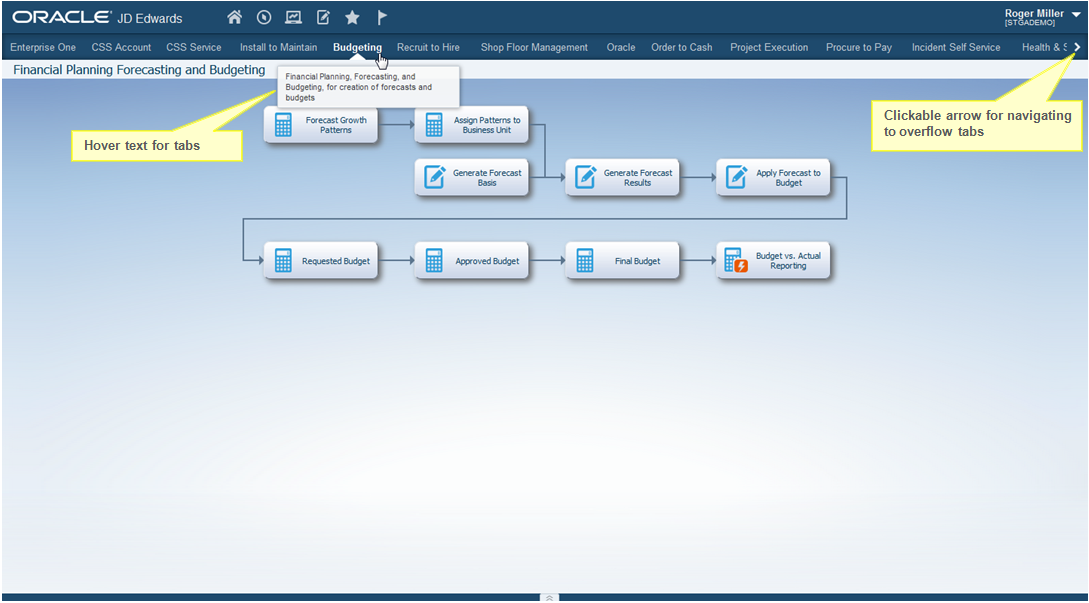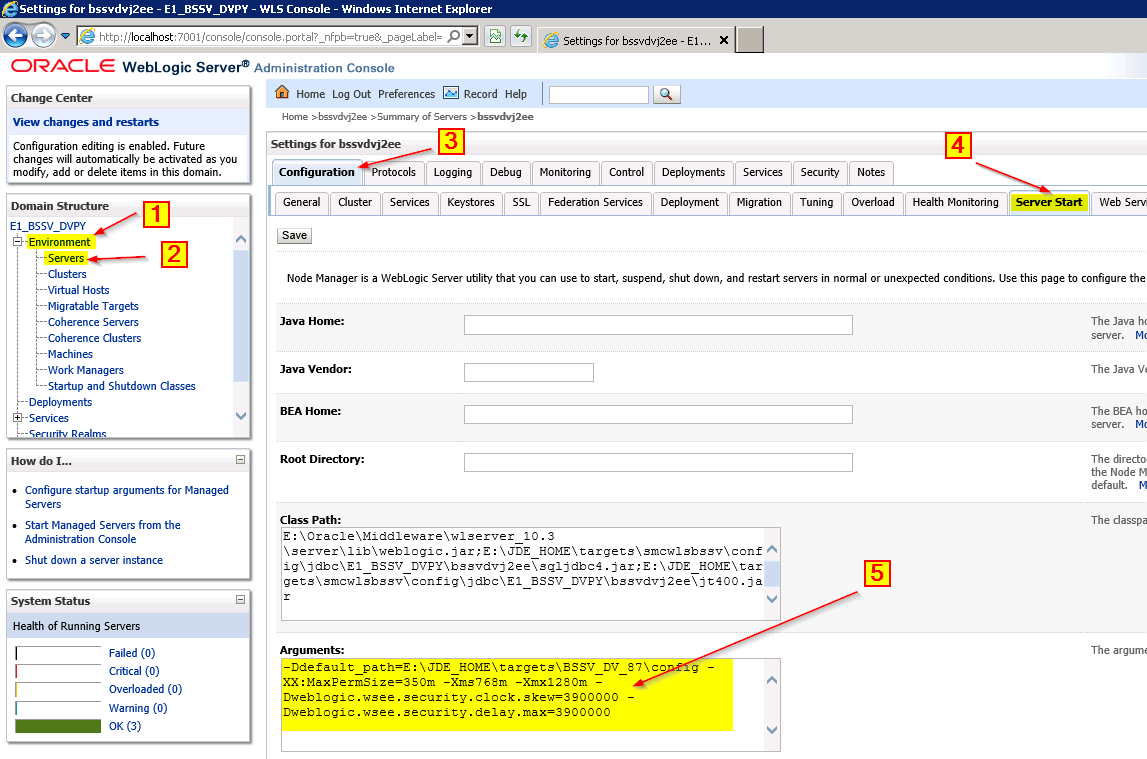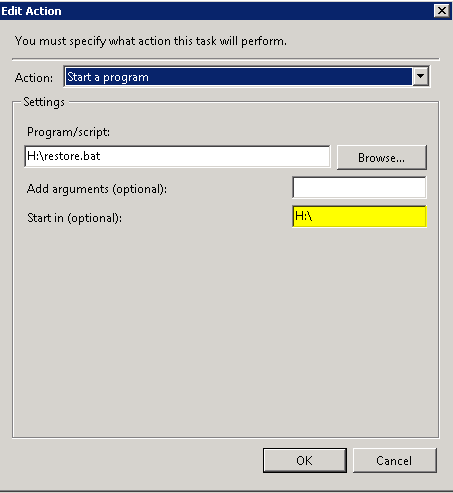There has been a massive change in mobile app development over the last couple of tools releases. The latest modifications are fantastic.
Start your learning journey here:
https://support.oracle.com/epmos/faces/DocContentDisplay?_afrLoop=925295454654543&id=1932603.1&_afrWindowMode=0&_adf.ctrl-state=z3b4xcg6i_501
You’ll need support.oracle.com credentials. The documentation is awesome and so are the examples. They are making it very easy to use tested and existing application functionality in the mobile space.
http://docs.oracle.com/cd/E24705_01/doc.91/e56635/img/jde_e1_mobile_arch.gif
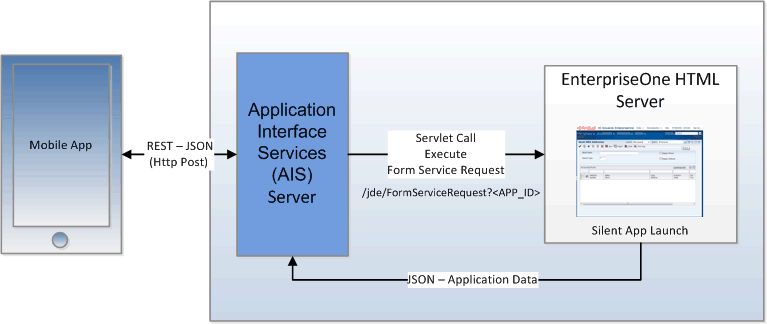
This is probably some sort of infringement, but it’s for the greater good. You can see now that there is an AIS server (J2EE container) which is the gateway between the mobile device and the application data and logic via the “FormServiceRequest” method available from the native E1 web installation. Cool!
So essentially you are turning an E1 form into a class, with standard CRUD type functionality.
http://docs.oracle.com/cd/E24705_01/doc.91/e56635/img/json_in_and_out.png
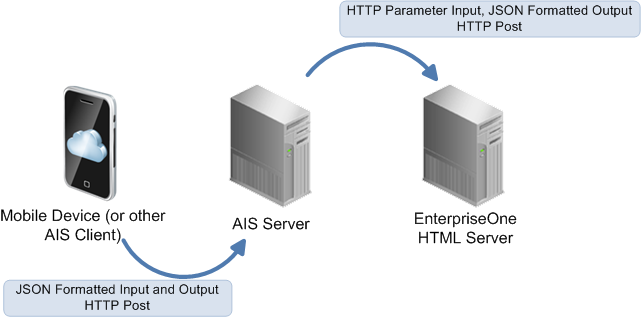
So it seems to be that this is a great way of using what has been written in JD Edwards and using your existing development skills to be able to fairly quickly enable mobile interactivity with JD Edwards.
You’ll need to skill up with JDeveloper – but that’s easy enough. A Number of helper classes have been provided for you to assist this journey.
Of course error handling is going to be fun (it always is). Media objects are going to be fun, but they always are aren't they?
Start your learning journey here:
https://support.oracle.com/epmos/faces/DocContentDisplay?_afrLoop=925295454654543&id=1932603.1&_afrWindowMode=0&_adf.ctrl-state=z3b4xcg6i_501
You’ll need support.oracle.com credentials. The documentation is awesome and so are the examples. They are making it very easy to use tested and existing application functionality in the mobile space.
http://docs.oracle.com/cd/E24705_01/doc.91/e56635/img/jde_e1_mobile_arch.gif
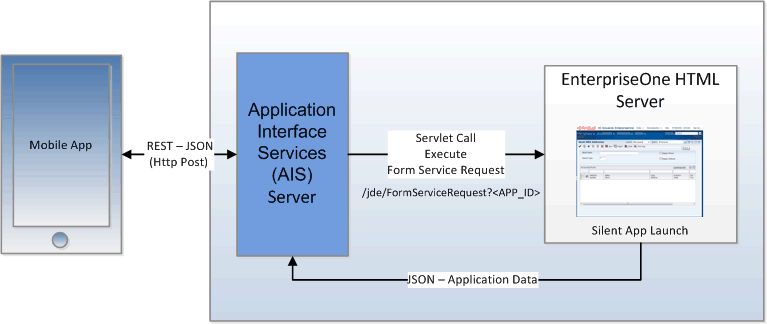
This is probably some sort of infringement, but it’s for the greater good. You can see now that there is an AIS server (J2EE container) which is the gateway between the mobile device and the application data and logic via the “FormServiceRequest” method available from the native E1 web installation. Cool!
So essentially you are turning an E1 form into a class, with standard CRUD type functionality.
http://docs.oracle.com/cd/E24705_01/doc.91/e56635/img/json_in_and_out.png
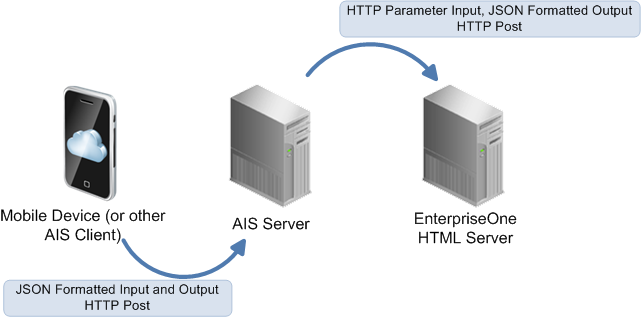
So it seems to be that this is a great way of using what has been written in JD Edwards and using your existing development skills to be able to fairly quickly enable mobile interactivity with JD Edwards.
You’ll need to skill up with JDeveloper – but that’s easy enough. A Number of helper classes have been provided for you to assist this journey.
Of course error handling is going to be fun (it always is). Media objects are going to be fun, but they always are aren't they?